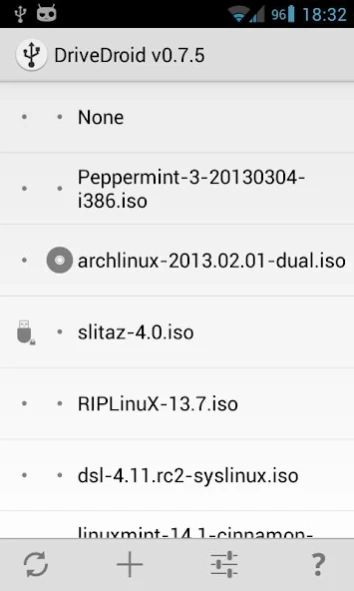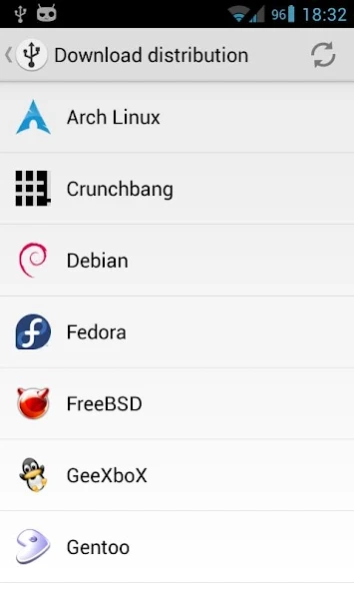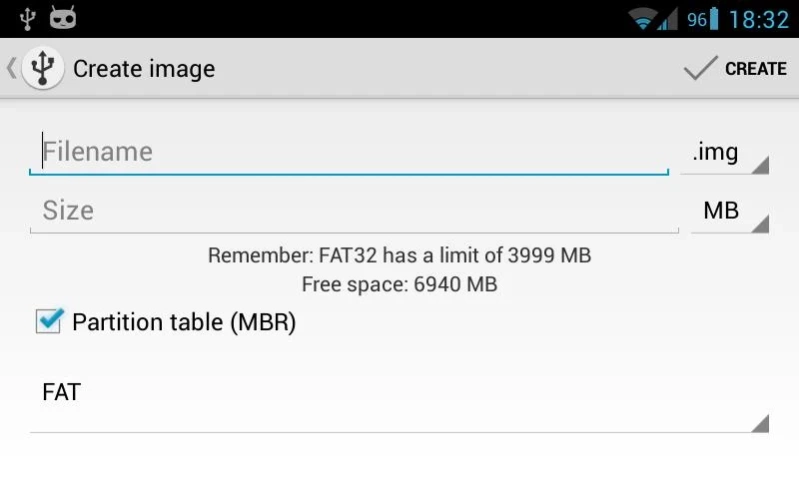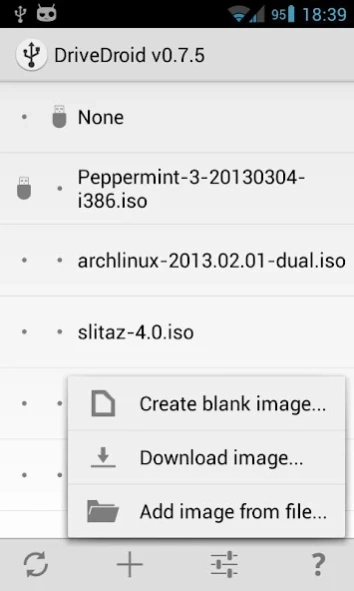DriveDroid
Free Version
Publisher Description
DriveDroid - Boot your PC with ISO/IMG files on your phone (requires root).
This application requires root
DriveDroid allows you to boot your PC from ISO/IMG files stored on your phone. This is ideal for trying Linux distributions or always having a rescue-system on the go... without the need to burn different CDs or USB pendrives.
DriveDroid also includes a convenient download menu where you can download USB-images of a number of operating systems from your phone (like Mint, Ubuntu, Fedora, OpenSUSE and Arch Linux). Around 35 different systems are available at this moment.
You can also create blank USB-images which allows you to have a blank USB-drive. From your PC you can store files onto the USB-drive, but also use tools on your PC to write images to the drive.
Notes
• This application uses features of the kernel that may or may not be available/stable on your phone. Tests have shown most phones work without problems, but please keep in mind yours might not (yet) work out-of-the-box.
• Most kernels support emulating USB drives, some support emulating CD-rom drives and kernels with the right patches support both.
• Most Linux-related ISOs can be booted from USB drives, but some ISOs can only be booted from CD-rom drives or require some kind of conversion.
Paid version
• No ads.
• Resizing of images.
• Add your own download repositories. Nice for companies or groups that want to share custom or licensed images.
More info: http://softwarebakery.com/projects/drivedroid
About DriveDroid
DriveDroid is a free app for Android published in the System Maintenance list of apps, part of System Utilities.
The company that develops DriveDroid is Softwarebakery. The latest version released by its developer is 1.0. This app was rated by 1 users of our site and has an average rating of 5.0.
To install DriveDroid on your Android device, just click the green Continue To App button above to start the installation process. The app is listed on our website since 2018-11-21 and was downloaded 33 times. We have already checked if the download link is safe, however for your own protection we recommend that you scan the downloaded app with your antivirus. Your antivirus may detect the DriveDroid as malware as malware if the download link to com.softwarebakery.drivedroid is broken.
How to install DriveDroid on your Android device:
- Click on the Continue To App button on our website. This will redirect you to Google Play.
- Once the DriveDroid is shown in the Google Play listing of your Android device, you can start its download and installation. Tap on the Install button located below the search bar and to the right of the app icon.
- A pop-up window with the permissions required by DriveDroid will be shown. Click on Accept to continue the process.
- DriveDroid will be downloaded onto your device, displaying a progress. Once the download completes, the installation will start and you'll get a notification after the installation is finished.